Squats Analysis that divides up a squat into different phases can be done in the MR software. This report is manually-driven, and it requires the user to mark the phases of the squat. Read below for more details and for the report template.
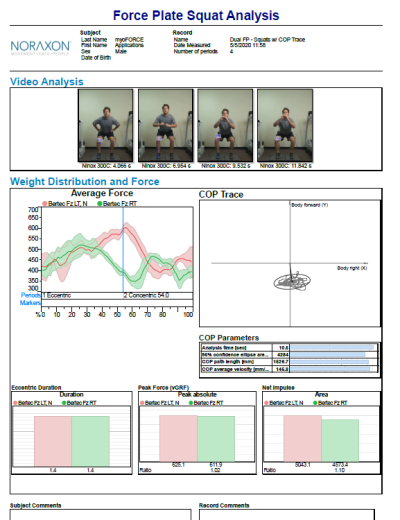
- 1
Import Report Template to your MR Software
- 2
Collect Data
- 3
Run the Report
Import the Report Template into MR
1. Unzip/Extract the attached file, “Squats Analysis Report”
2. In MR, open any record from the Database to the View tab.
3. Select Report to enter the Report Selection Menu.
4. In the Report Selection Menu, select “Import >> Import from external location”

5. Select the “Noraxon MR3 data” folder within the Report template. (NOTE: Selecting a folder from deeper within the subfolders will result in an error message.)
Record your data
The report requires the use of a force plate and one other reference device (e.g. a camera). More systems can be added to incorporate the analysis of muscle activation (EMG) or kinematics (IMUs or 2D markerless motion capture)
Run the Report
Follow the instructions in the video below to analyze your recording and run the report.

