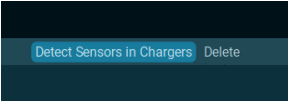This page will guide you through the first steps of setting up the Ultium EMG system and recording your first measurements.
Intro to EMG
System Unboxing & Setup
- Install the MR software.
- Plug in & set up the EMG system in the MR software.
- Learn how to assign sensors to muscles and start a measurement.
- For more detailed setup images, view the Ultium EMG Quick Start Guide🔗.
Using SmartLeads?
If you have compatible Ultium EMG SmartLeads (e.g., insoles, accelerometer, goniometer, linear force, etc), ensure they are connected to the Ultium EMG sensors before detecting sensors in the Hardware Setup.
Connect the SmartLead to the Ultium sensor. The Ultium sensor LED will flash purple when a SmartLead is connected, and orange when the SmartLead isdisconnected.
Click Detect Sensors in Chargers and the SmartLead will be listed with the SmartLead serial number, not the Ultium sensor serial number.
Note: If the software does not recognize the SmartLead, the sensors may require a firmware update.
Click OK to save the hardware settings.
Refer to the Ultium EMG Quick Start Guide🔗 for more details
EMG Measurement Preparation, Electrode Placement, and Signal Check
Learn how to:
- Prepare the skin.
- Place electrodes – (SENIAM🔗 is the resource for electrode placement mentioned in the video).
- Check the EMG signal quality before measurement.
Measurement Options
The video tutorials linked below explore common measurement needs, such as signal processing, normalization, and biofeedback training.
Tools for Biofeedback Training
- How to use biofeedback tools for real-time muscle activation training.
Signal Processing Tools
- Learn to use signal processing tools such as Amplitude Normalization, Smoothing, and more for real-time measurements and post processing from the video below.
- Refer to the ABC of EMG for education on which processing to use.
- Learn more about key techniques and practival recommendations for EMG signal processing 🔗.
Amplitude Normalization Tutorial
- How to use an MVC (Maximum Voluntary Contraction) or other normalization activity to normalize EMG data.
Application in a Protocol
Learn how technology integration and data collection to analysis workflow optimization in MR.
Analysis
Visit our Reporting and Customization🔗section for more details on EMG reporting options.
Example Applications and Experiments
Follow along with our EMG biomechanincs labs to learn how to set up, capture, and analyze with a Noraxon EMG system in MR for different biomechanical concepts. Each experiment tutorial is linked below.
👉Symmetry Analysis featuring Gait
Adding a Ninox reference camera
If your Ultium EMG system came with a Ninox reference camera, learn more about setting up your Ninox camera and synchronizing it with the Ultium EMG system in our Ninox Quick Start Guide.
Using a MyoSync?
If you’re synchronizing Ultium EMG with other Noraxon devices, reference the MR4 Synchronization Guide to learn how to configure the MyoSync and sync settings for other devices in MR4