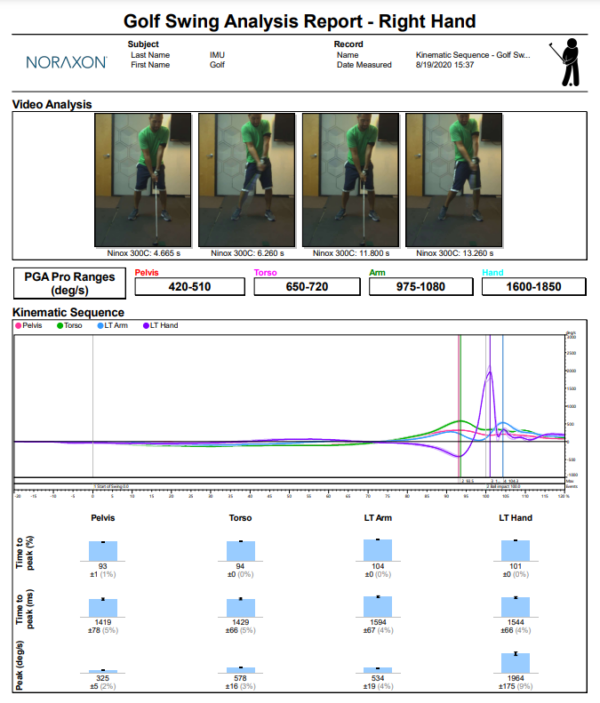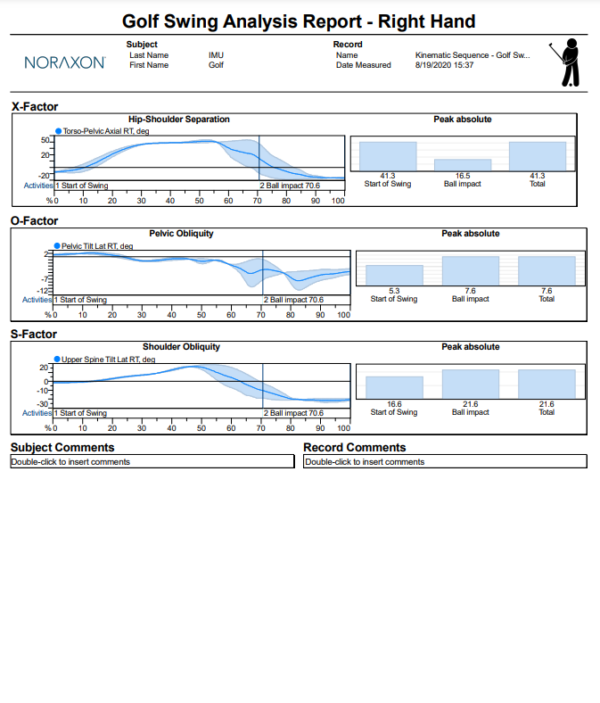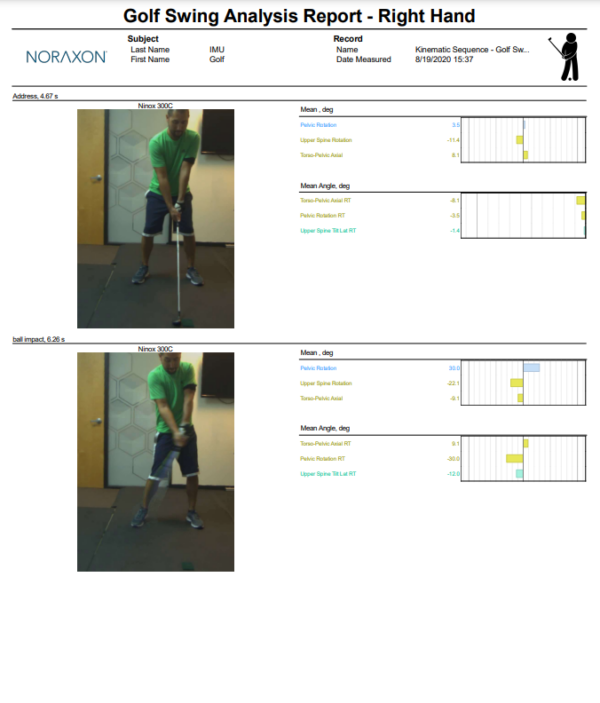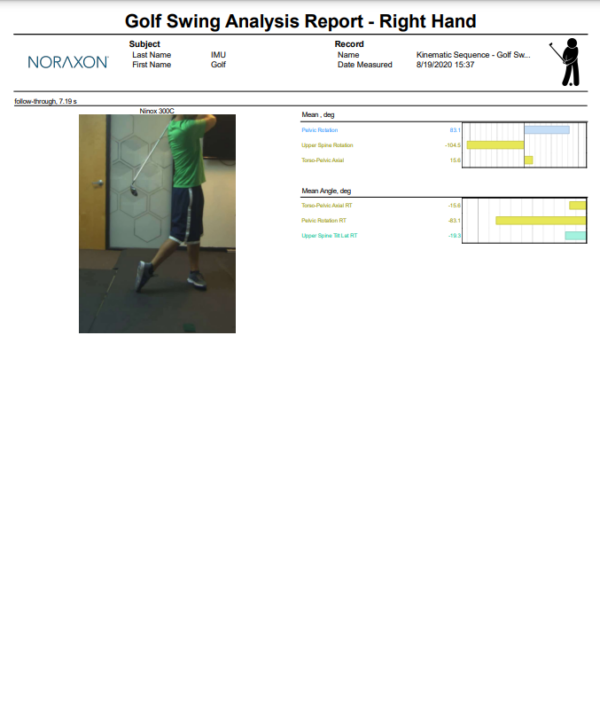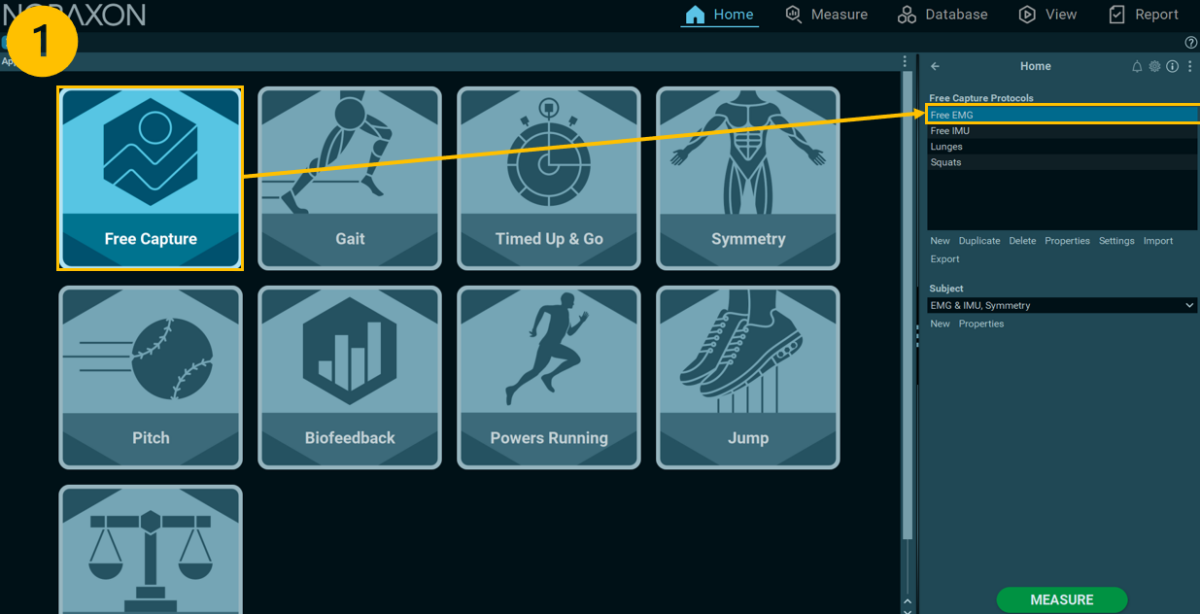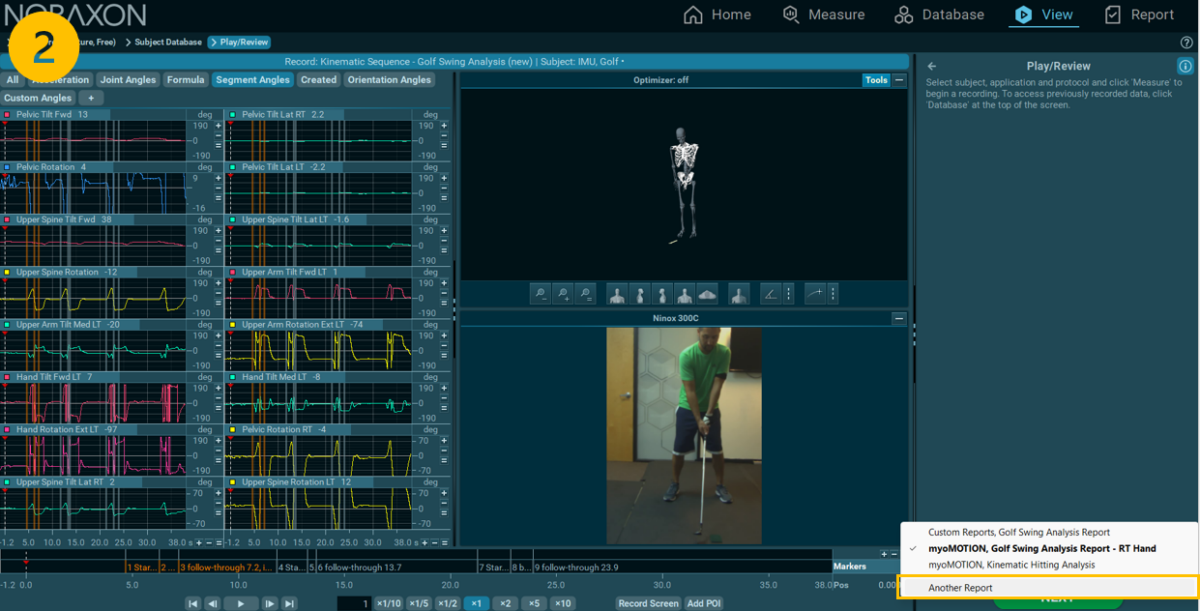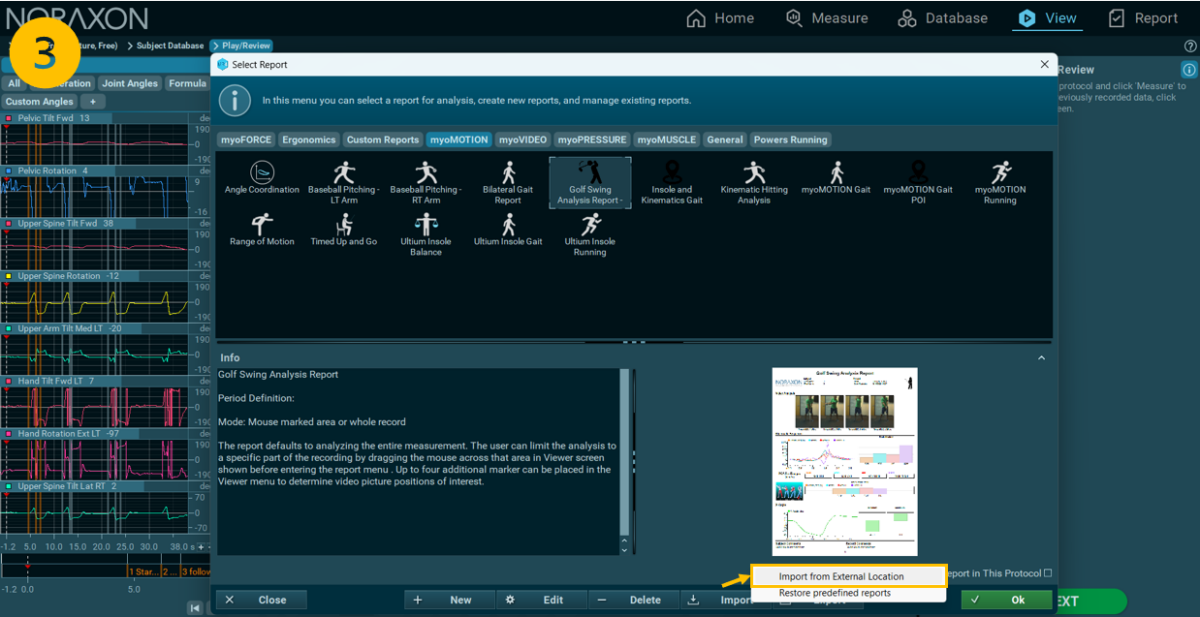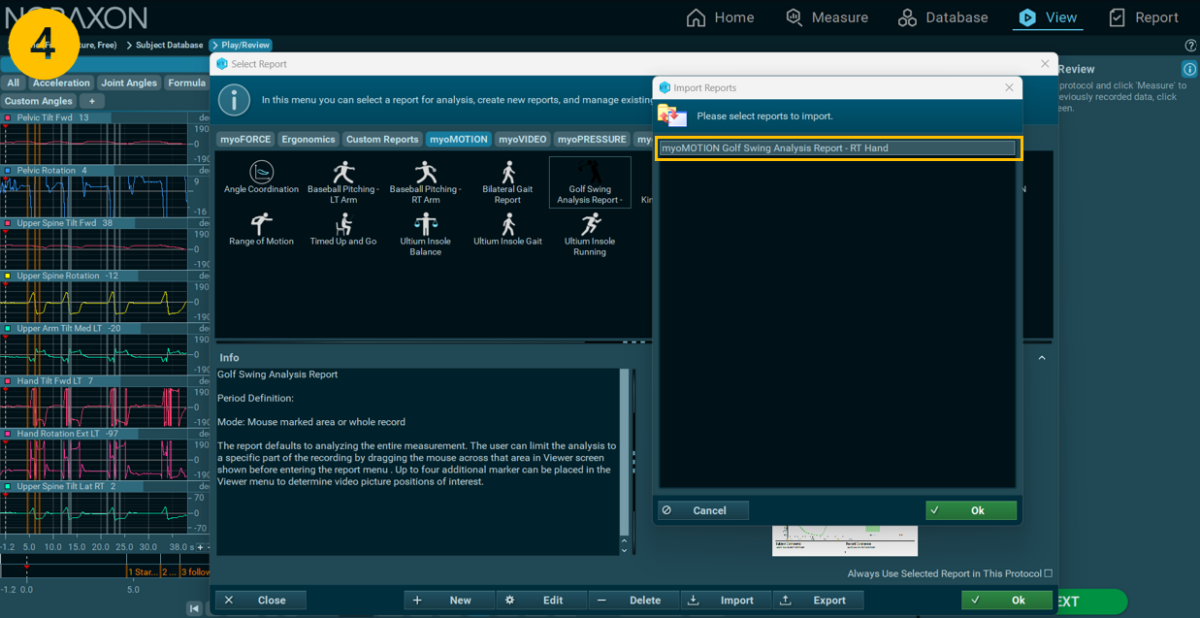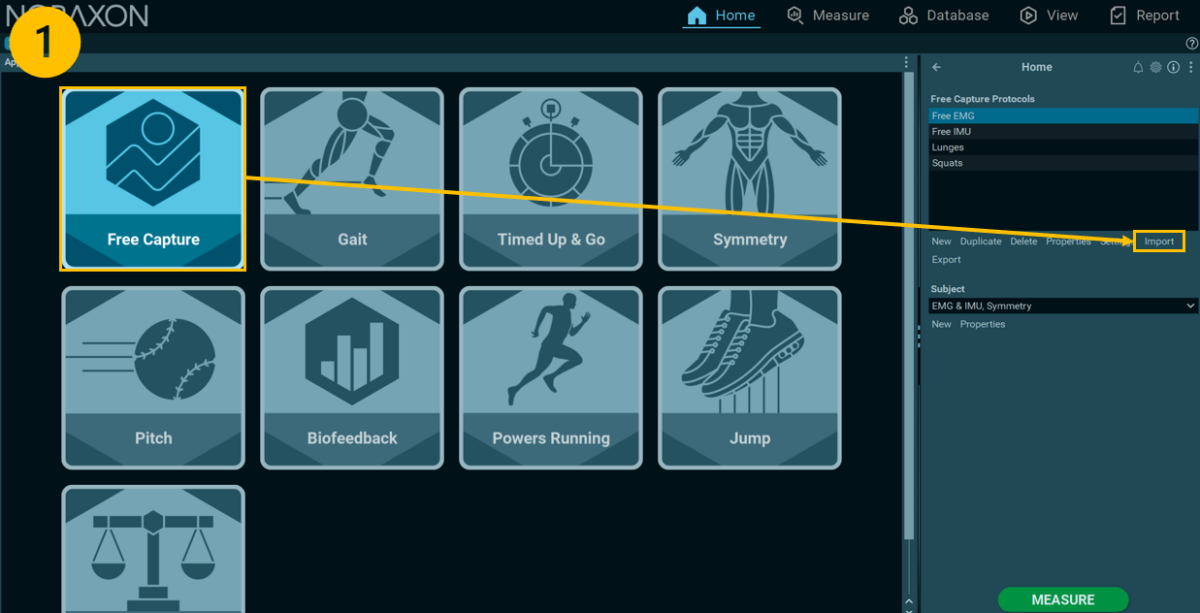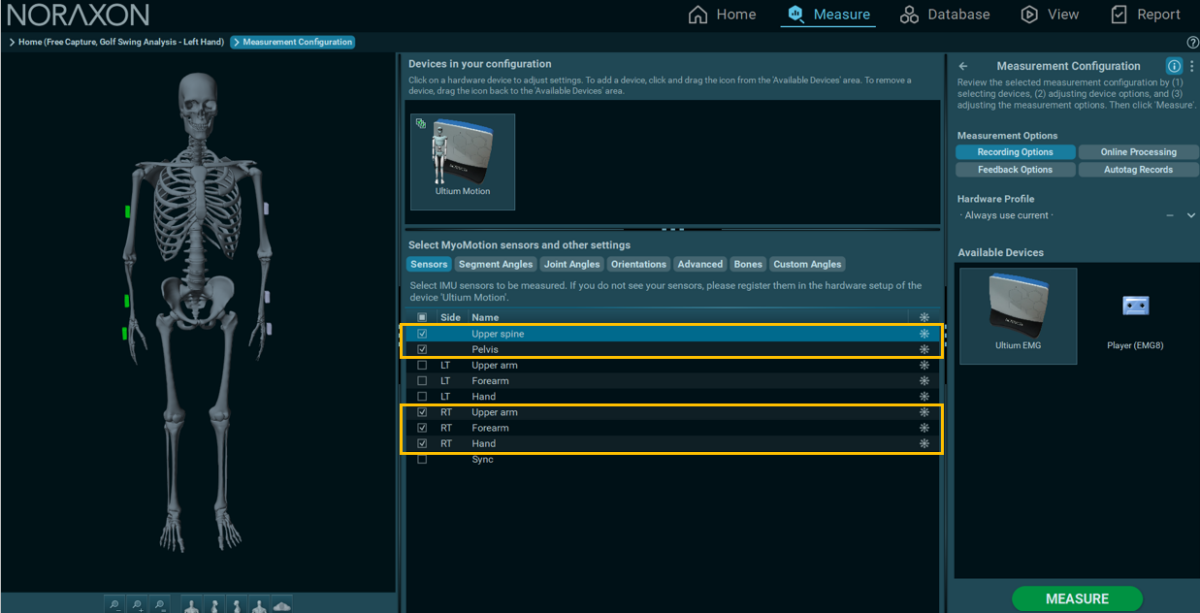Golf Swing Analysis that divides up a swing into different phases can be done in the MR software. This report is manually driven, and it requires the user to mark three phases of the swing – The Address, Ball Impact, and Follow-through. Read below for more details and for the report template.
Click images to enlarge.
- 1
Import the Report Templates for right and left hand golf swing analysis to your MR Software
- 2
Import Protocols for left and right golf swing analysis into your MR Software
- 3
Collect Data
- 4
Run the Report
Import the Report Template into MR
First, Unzip/Extract the attached file, “Golf Swing Analysis Report”
1. In MR, Select a Free Capture Protocol with no report assigned in the Home tab.
2. Open any record in the Database to the View tab, then select Report to enter the Report Selection Menu
3. In the Report Selection Menu, select “Import >> Import from external location”
4. Select the “Noraxon MR data” folder within the Report template. (NOTE: Selecting a folder from deeper within the subfolders will result in an error message.)
Click images to enlarge.
Import the Protocol into MR
First, Unzip/Extract the attached file, “Golf Swing Analysis Report”
1. In MR, Select the Free Capture Protocol
2. Select Import >> Import from External location
3. Select the “Noraxon MR data” folder within the Report template. (NOTE: Selecting a folder from deeper within the subfolders will result in an error message.)
Record your data
For right-handed golf swing analysis, the report requires a minimum of 4 IMUs placed on the following segments. More IMUs can be used for additional angles if desired.
- Pelvis
- Upper Spine
- Left Upper Arm
- Left Hand
Notice: These angles are required for creating the golf kinematic sequence and range of motion graphs in the report. Check to ensure they are selected:
Joint Angles:
- Torso-Pelvic Axial LT
Custom Angles:
- Pelvis
- Torso
- Upper Arm
- Hand
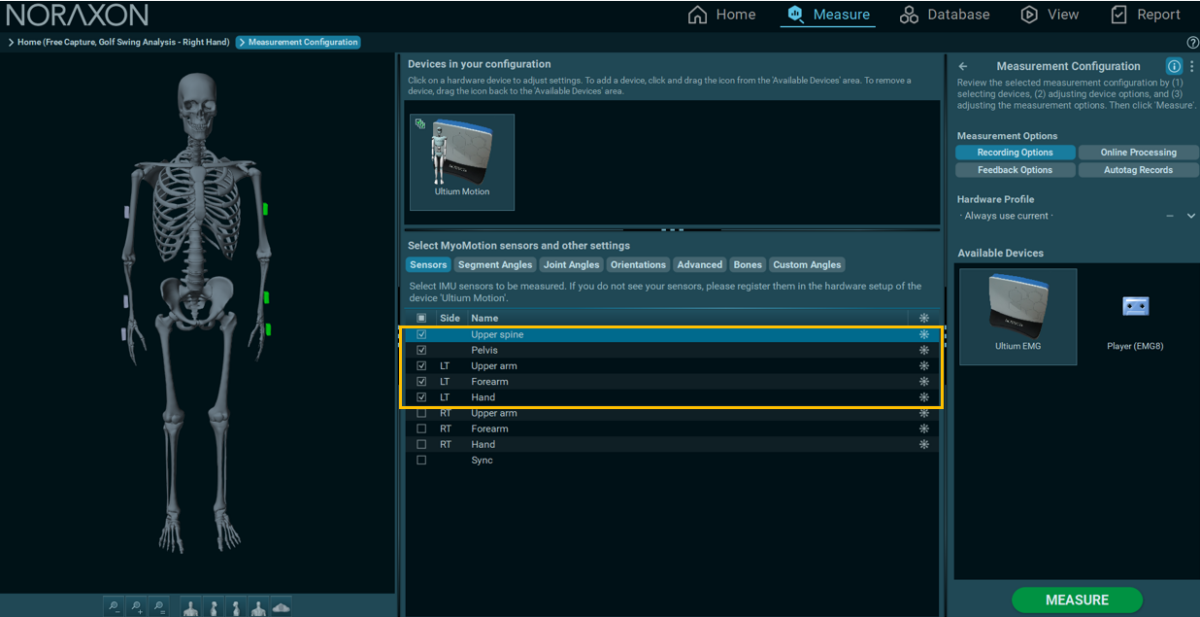
For left-handed golf swing analysis, the report requires a minimum of 4 IMUs placed on the following segments. More IMUs can be used for additional angles if desired.
- Pelvis
- Upper Spine
- Right Upper Arm
- Right Hand
Notice: These angles are required for creating the golf kinematic sequence and range of motion graphs in the report. Check to ensure they are selected:
Joint Angles:
- Torso-Pelvic Axial LT
Custom Angles:
- Pelvis
- Torso
- Upper Arm
- Hand
Run the Report
Follow the instructions in the video below to mark your swings, analyze your recording and run the report.
The following Markers must be placed manually on the timeline:
- Address
- Impact
- Follow Through
It is recommended to use synchronized reference video to correctly place these markers.