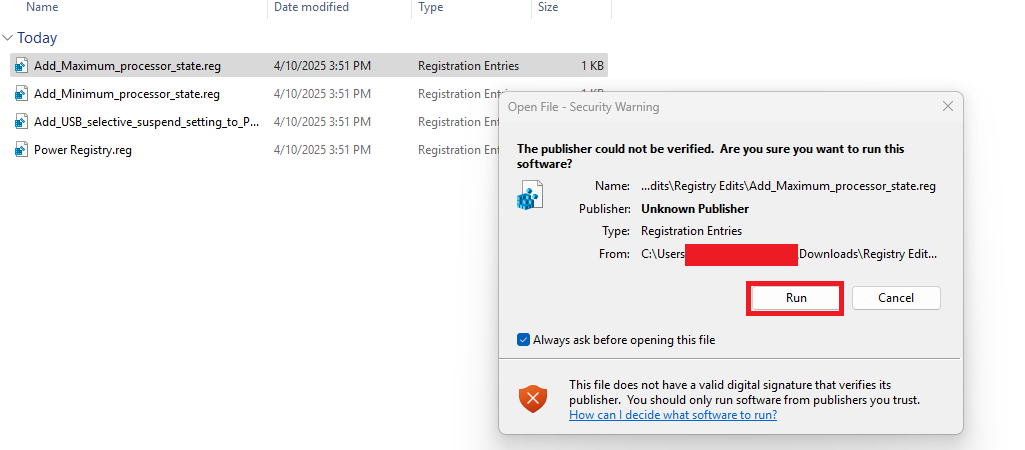Learn how to optimize your computer power and graphic settings.
Most newer computers no longer have some of the power options shown in the video as available to edit. To expose the USB Selective Suspend and Maximum Power settings featured in the video, you must run the regsitry edits linked below.
To run the Registry Edits:
- Unzip (Extract) the file.
- Double-click on each *.reg file and click Run to confirm you want to run the edits